


Name: vant
Owner: ??
Description: A Vue.js 2.0 Mobile UI at YouZan
Created: 2017-04-19 07:55:31.0
Updated: 2018-01-18 14:42:10.0
Pushed: 2018-01-18 10:31:33.0
Homepage: https://www.youzanyun.com/zanui/vant
Size: 13753
Language: JavaScript
GitHub Committers
| User | Most Recent Commit | # Commits |
|---|
Other Committers
| User | Most Recent Commit | # Commits |
|---|
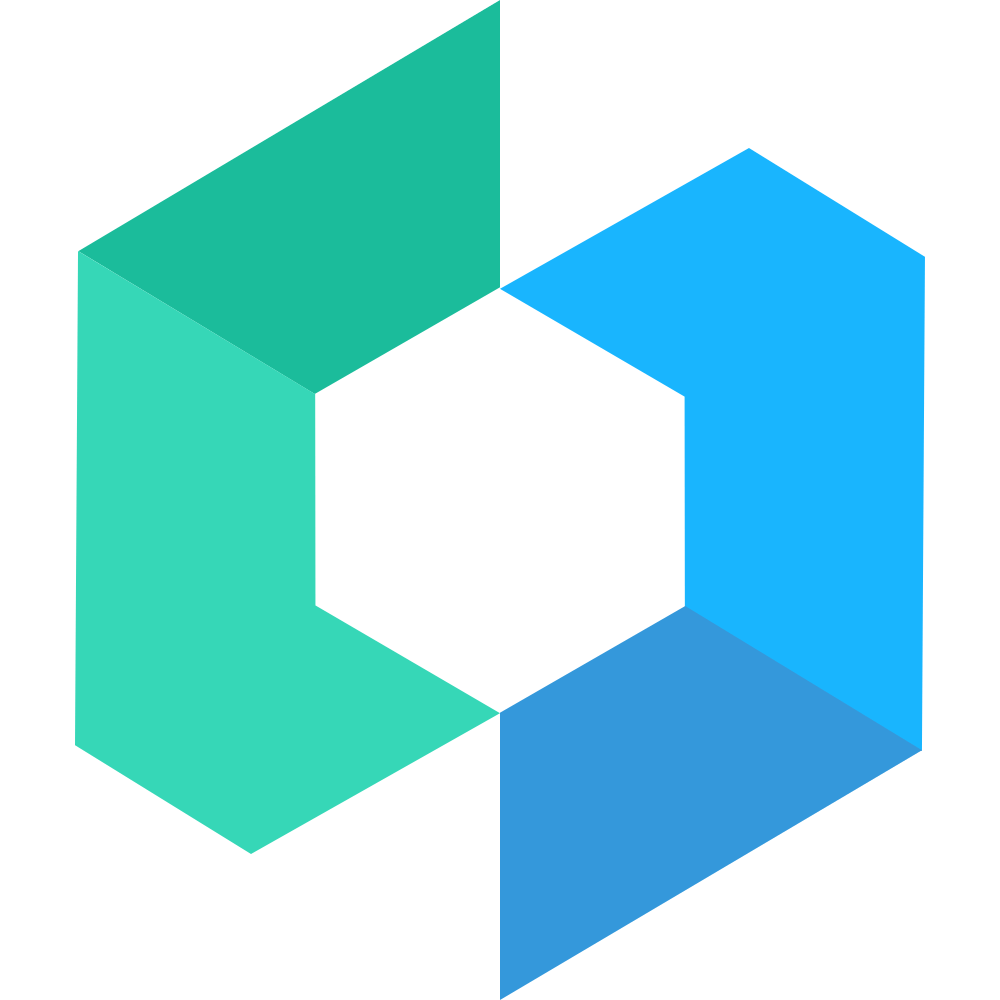
A Vue.js 2.0 Mobile UI at YouZan
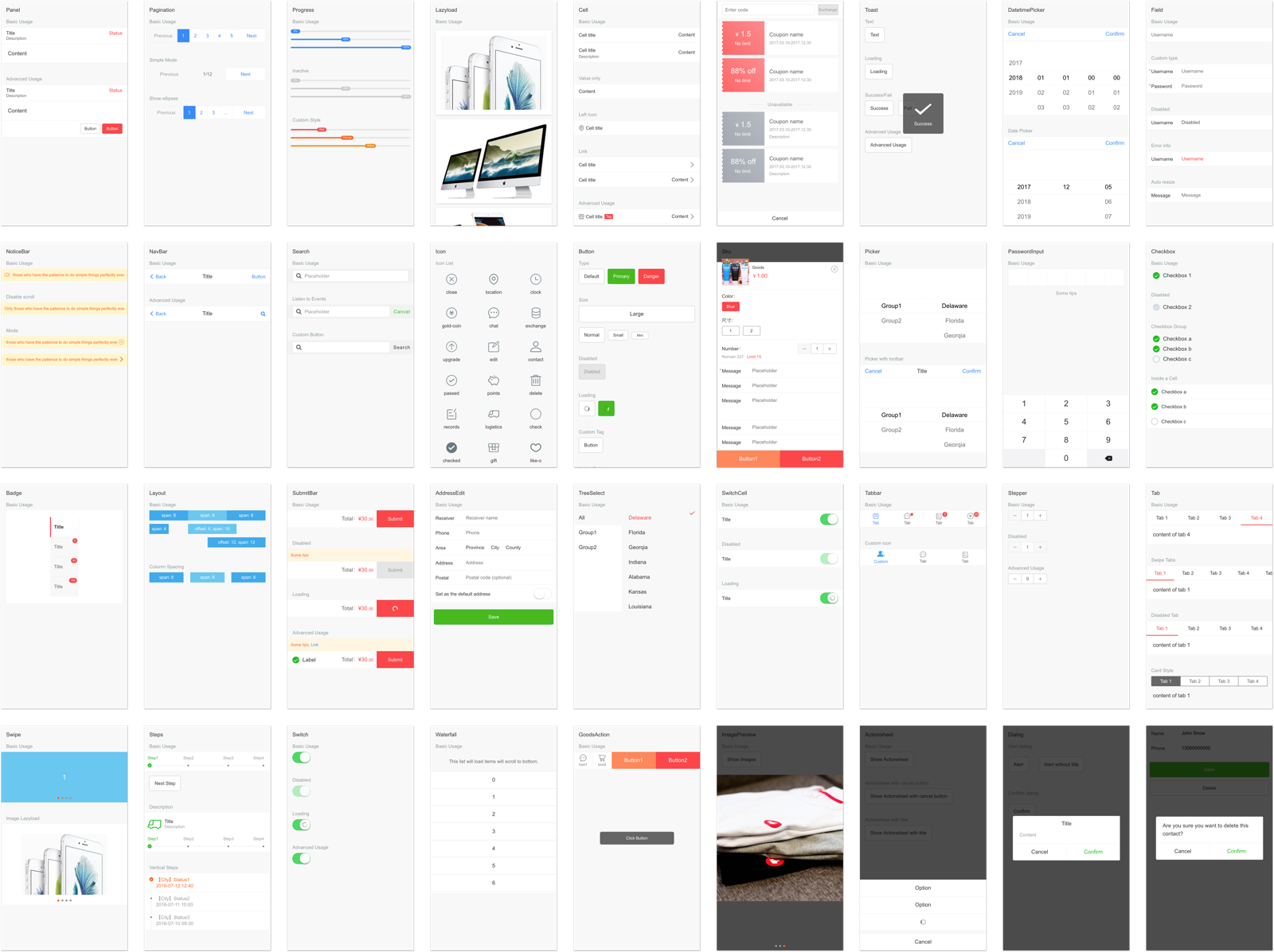
i -S vant
stall babel-plugin-import
i babel-plugin-import -D
s
et babel config in .babelrc or babel-loader
lugins": [
["import", { "libraryName": "vant", "style": true }]
Then you can import components from vant, equivalent to import manually below.
rt { Button } from 'vant';
rt Button from 'vant/lib/button';
rt 'vant/lib/vant-css/base.css';
rt 'vant/lib/vant-css/button.css';
rt Vue from 'vue';
rt Vant from 'vant';
rt 'vant/lib/vant-css/index.css';
use(Vant);
import style -->
k rel="stylesheet" href="https://unpkg.com/vant/lib/vant-css/index.css" />
import script -->
ipt src="https://unpkg.com/vant/lib/vant.min.js"></script>
See more in Quickstart.
Please make sure to read the Contributing Guide before making a pull request.
Modern browsers and Android 4.0+, iOS 6+.
You can scan the following QR code to access the demo?
