


Name: workshop-maze-vr
Owner: AOE
Description: To show children how to do objective programming and see what their maze in virtual reality look like
Forked from: Devoxx4KidsDE/workshop-maze-vr
Created: 2016-09-14 12:21:18.0
Updated: 2016-12-06 18:18:26.0
Pushed: 2016-11-15 19:55:54.0
Size: 50295
Language: JavaScript
GitHub Committers
| User | Most Recent Commit | # Commits |
|---|
Other Committers
| User | Most Recent Commit | # Commits |
|---|
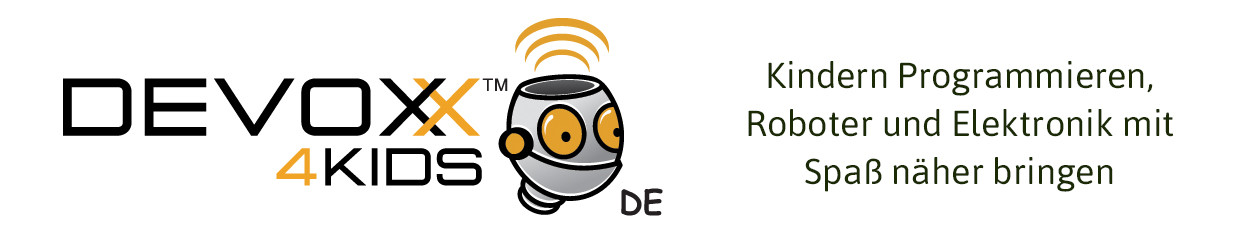
Designed for a devoxx4kids workshop to show children how to do objective programming and see what their maze in virtual reality look like
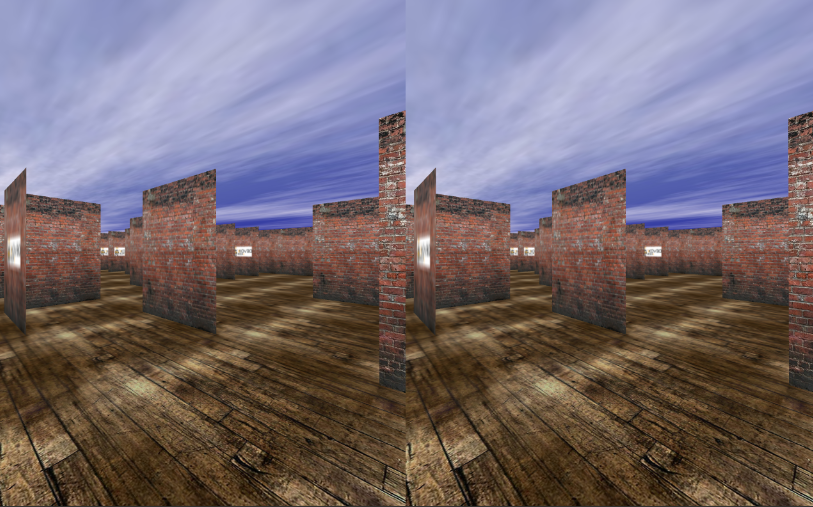
There is even an editor available where you can hack your maze online ? ?
? http://devoxx4kidsde.github.io/workshop-maze-vr/build/?editor=true
Just clone this repository
clone https://github.com/Devoxx4KidsDE/workshop-maze-vr.git
install all required dependencies
orkshop-maze-vr
install
and once the dependencies are installed simply start the app with
start
The example maze now available at http://localhost:8080/app
So how to create your own maze you may ask?
app/examples/example.js and start hacking :-)app/examples/myAwesomeMaze.js) and to adjust app/app.js to load the correct file.To learn how to create walls and portals please see the presentation handout.
Hacking your maze in a simple text editor can be annoying. Syntax errors and friends (e.g. a missing colon creating a new wall properties) are not noticed until the application runs in the browser. Therefore you can start a linting tool called eslint. This tool does a static code analysis (e.g. finding missing colons) and prints those errors on the terminal.
run lint
While hacking the maze you maybe don't want to start this task over and over again. Therefore you can start another npm task that triggers the linting automatically after you have saved a file.
run lint:watch
Now you should have a look at the terminal after saving the file. If you see an error like below you first have to fix it. Otherwise you will only see a black screen in the browser. If you don't see any errors printed go on and reload the browser.
(The following error message says that there is an unexpected colon that has to be removed in the example.js file on line 18 column 27)
voxx4kids-workshop-maze-vr@1.0.0 lint /devoxx4kids/workshop-maze-vr
lint ./app
oxx4kids/workshop-maze-vr/app/examples/example.js
:27 error Parsing error: Unexpected token ,
problem (1 error, 0 warnings)
This project is based on:
Have fun.